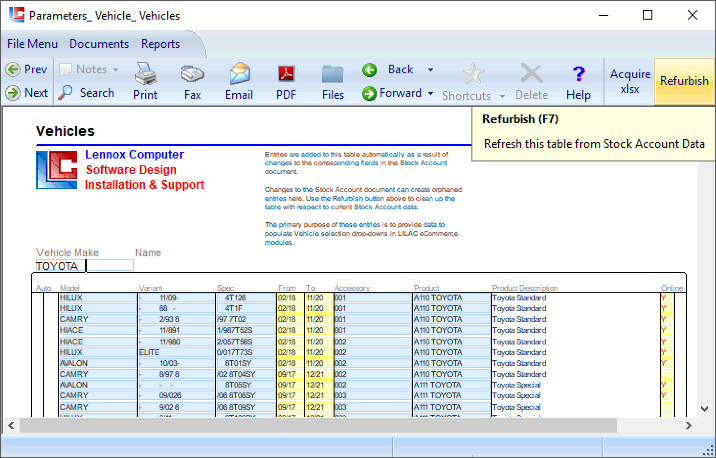
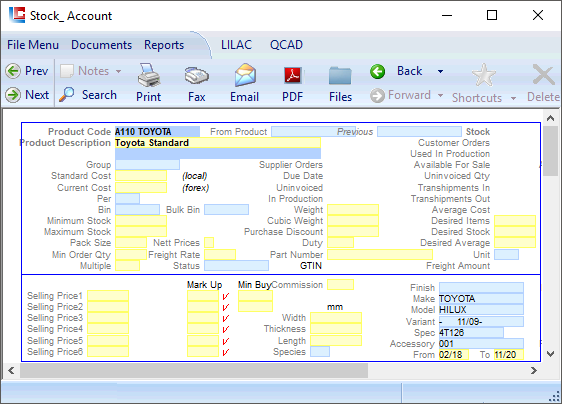
Select 'Y' for this combination of Product, Vehicle, and Accessories to be displayed for sale online.
For example - the existence of this Product Code, associated with:
Make
Model
Variant
Spec
From & To (Date)
Accessory;
settings in the Stock Account, will result in these details automatically displayed after clicking the 'Refurbish' button. The reverse is not true, manual alterations or editing to the Parameters Vehicle Vehicles table will not be reflected in the Stock Account.
Make
Model
Variant
Spec
From & To (Date)
Accessory;
settings in the Stock Account, will result in these details automatically displayed after clicking the 'Refurbish' button. The reverse is not true, manual alterations or editing to the Parameters Vehicle Vehicles table will not be reflected in the Stock Account.
LILAC Document Help
Vehicles
This table combines selections made in the Stock Account for a particular product.
Data should not be entered here, rather data here is populated from the Stock Account by clicking 'Refurbish'.
The 'Refurbish' button will update this document from the Stock Account where data is entered. A 'Refurbish' should be performed regularly to update this table.
This table serves as a overview of attributes associated with a product - and allows a product to be selected as available for sale online.
Data should not be entered here, rather data here is populated from the Stock Account by clicking 'Refurbish'.
The 'Refurbish' button will update this document from the Stock Account where data is entered. A 'Refurbish' should be performed regularly to update this table.
This table serves as a overview of attributes associated with a product - and allows a product to be selected as available for sale online.